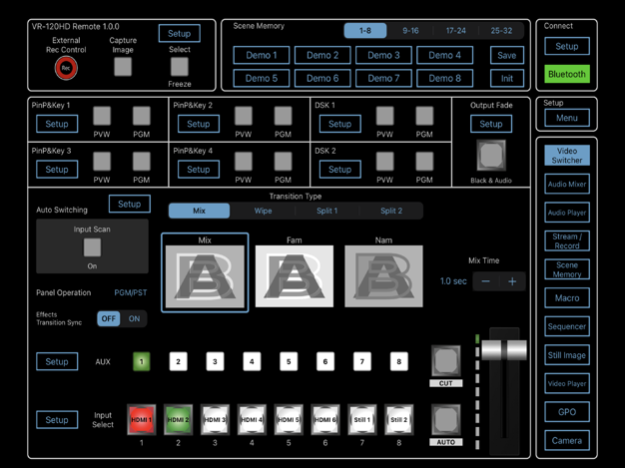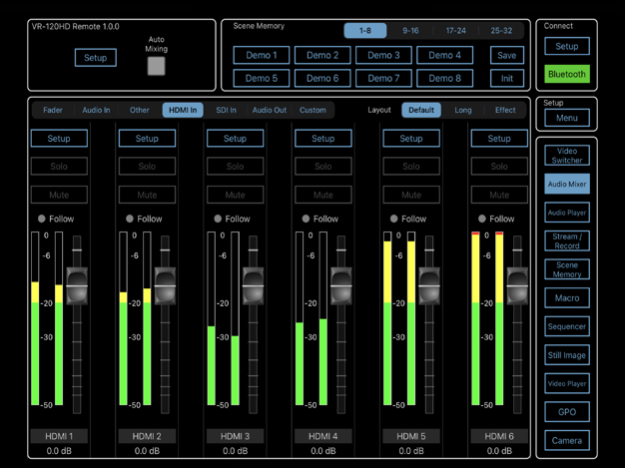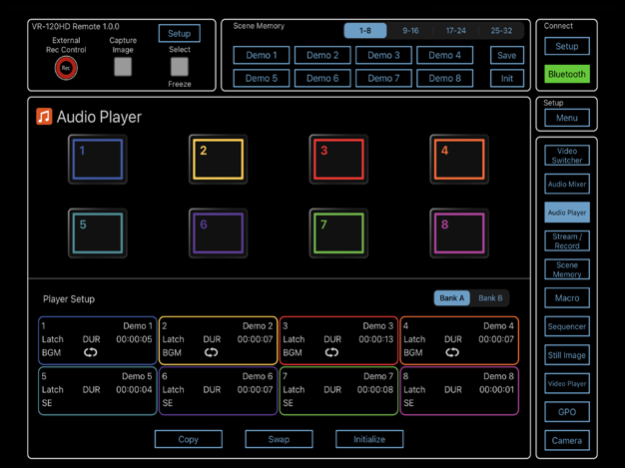VR-120HD Remote 1.0.2
Continue to app
Free Version
Publisher Description
-Headline-
Remote Control App for the VR-120HD Direct Streaming AV Mixer
-Thumbnail Caption-
Dedicated iPad app for remotely controlling the Roland VR-120HD Direct Streaming AV Mixer.
-Overview-
The free VR-120HD Remote app allows you to operate most functions on the VR-120HD Direct Streaming AV Mixer from the convenience of your iPad’s touch interface. Use the app for extended control during events, remotely adjust settings from different spots in a venue, and free up the VR-120HD’s preview monitor for other functions.
-Bullets-
· iPad remote control app for the VR-120HD
· Wired or wireless operation
· Connects via USB, Bluetooth, or a local Wi-Fi network
· Switch video and mix audio
· Specify the video effect assigned to each bus
· Adjust audio volume and effect levels
· Set up and cue the sequencer
· Set up and trigger macros and scene memories
· Trigger a connected video recorder
· Adjust the video output
· Access system settings
-Detail-
Where to Find the VR-120HD Remote App
For download and compatibility information, visit the VR-120HD Remote page on the App Store for iPad.
-Detail-
Operation Notes
· To use the VR-120HD Remote app, the VR-120HD must be running Version 1.12 or later.
· For instructions on setting up communication between the VR-120HD and your iPad, refer to the VR-120HD Remote Connection Guide.
· For other related settings, refer to the VR-120HD Reference Manual.
Dec 22, 2023
Version 1.0.2
Support VR-120HD ver.1.14
Some translations have been improved.
Minor bugs have been fixed.
About VR-120HD Remote
VR-120HD Remote is a free app for iOS published in the System Maintenance list of apps, part of System Utilities.
The company that develops VR-120HD Remote is Roland Corporation. The latest version released by its developer is 1.0.2.
To install VR-120HD Remote on your iOS device, just click the green Continue To App button above to start the installation process. The app is listed on our website since 2023-12-22 and was downloaded 0 times. We have already checked if the download link is safe, however for your own protection we recommend that you scan the downloaded app with your antivirus. Your antivirus may detect the VR-120HD Remote as malware if the download link is broken.
How to install VR-120HD Remote on your iOS device:
- Click on the Continue To App button on our website. This will redirect you to the App Store.
- Once the VR-120HD Remote is shown in the iTunes listing of your iOS device, you can start its download and installation. Tap on the GET button to the right of the app to start downloading it.
- If you are not logged-in the iOS appstore app, you'll be prompted for your your Apple ID and/or password.
- After VR-120HD Remote is downloaded, you'll see an INSTALL button to the right. Tap on it to start the actual installation of the iOS app.
- Once installation is finished you can tap on the OPEN button to start it. Its icon will also be added to your device home screen.